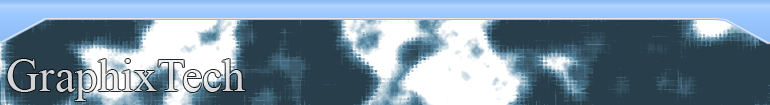
Rollover Menu
NeoFreaks News
![]()
I now have an extra layer that is a “different
colour or darker shade” of the “Menu” layer.
Call that layer “Rollover Menu”.
Click Here
Step 7:
Now duplicate each of the link layers. With the duplicated layers,
keep the links original name and add a “RO” standing for “Rollover”.
For example; my link is called GraphixTech, so I would call the
duplicated layer “GraphixTech RO”. With each of these layers press
‘Ctrl + U’ and choose a colour for the rollover effect (make sure
you tick the “colorize” box).
Make sure you keep the same colour for every rollover effect for the
links, other wise it’ll look crap. However it’s your decision in the
end. I used settings of Hue = 210, Saturation = 50, Lightness = 0.
That gives you a nice bluey colour.
Make each of the rollover layers hidden for the moment.
Your layers should look like this:
Click Here
NeoFreaks back
Online!
Click
here
to visit
Revealing of
Lv II
... Part One
What is Lv II you ask? Click
here!
Are you a NeoFreaks member and want to advertise your site? PM tha_myster for more information.
