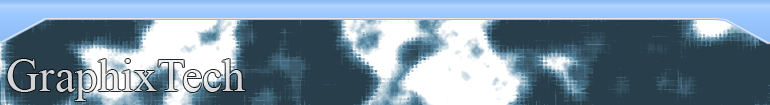
Rollover Menu
NeoFreaks News
![]()
Step 5:
By now you should have 2 layers Plus your links (each a separate
later).
For example, I have:
- A layer called “Bar” – You should have this – the tool bar containing the menu.
- A layer called “Menu” – You should have this – the little button named “Menu”.
- A layer for my #1 link – You should have this too
- A layer for my #2 link – optional
- A layer for my #3 link – optional
- A layer for my #4 link – optional
- A layer for my #5 link – optional
Now its time to create
some nice, nifty looking rollovers.
.
Step 6:
Rollovers
Okay, go back to you layer called “Menu” and duplicated it. Now
change it to a colour you want it to change to when the mouse rolls
over it. I chose a grey colour for mine and I just ‘Ctrl + Click’
the layer and bring up the “Brightness/ Contrast” Menu. I then
lowered brightness.
.
NeoFreaks back
Online!
Click
here
to visit
Revealing of
Lv II
... Part One
What is Lv II you ask? Click
here!
Are you a NeoFreaks member and want to advertise your site? PM tha_myster for more information.
