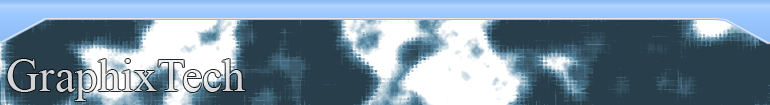
Rollover Menu
NeoFreaks News
![]()
Step 10:
With the new rollover state for the “Menu” slice, select it then
click the “Menu” rollover state in the layers palette so it is
visible. Then with the twirly thing, click it and drag it to all of
the links in the slice box to create a target looking thing.
EDIT: This was not
shown in the diagram but it’s critical! Make sure that when you
select the rollover slice for the “Menu” slice that all of the NON
rollover links are visible, otherwise this will ruin your project
later on!
Click Here
Step 11:
Now select your first link in the “slices box” and right click and
choose “Add Rollover State” again. Select the rollover for that link
and make the rollover for the link visible like for the “Menu”
layer. With the twirly thing do the same, but this time only drag it
to the other link slices, keep it away from the “Menu” slice! Make
every other link visible, but NOT the rollover state versions.
Do as constructed in the diagram:
Click Here
.
NeoFreaks back
Online!
Click
here
to visit
Revealing of
Lv II
... Part One
What is Lv II you ask? Click
here!
Are you a NeoFreaks member and want to advertise your site? PM tha_myster for more information.
