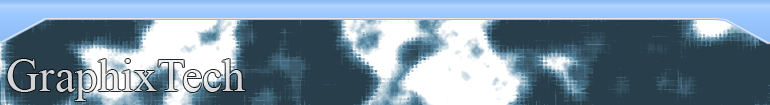
Pipeline Effect
NeoFreaks News
![]()
Step 9:
Go to Filter>Stylize>Glowing Edges.
Set the edge width to ‘2’.
Set the edge brightness to ‘6’.
Set the Smoothness to ‘5’.
Do this with both layers then press Ctrl + Shift + E.
Final Result:
This is my final result. If you want to change the colours of the
pipes then click Ctrl + U and fiddle around with the colour
settings.
Click Here
I would love to see you results and know if this tut helped you, so feel free to PM tha_myster at NeoFreaks or email me at dangerous_waters@hotmail.com.
Hope this Helped!
NeoFreaks back
Online!
Click
here
to visit
Revealing of
Lv II
... Part One
What is Lv II you ask? Click
here!
Are you a NeoFreaks member and want to advertise your site? PM tha_myster for more information.
